On the Databases screen, select Quick database.
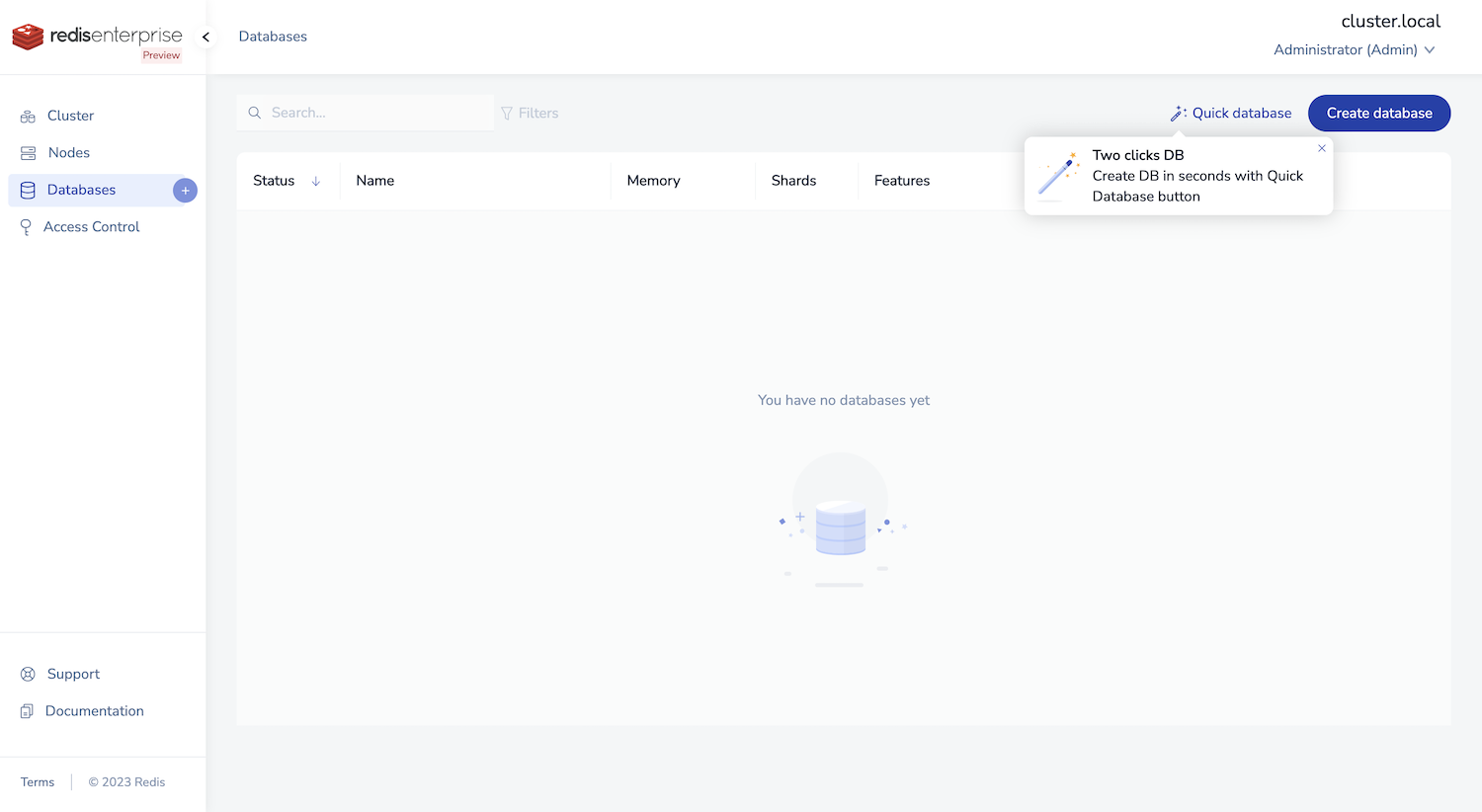
Enter 12000 for the Port.
If port 12000 is not available, enter any available port number between 10000 to 19999 or leave it blank to let the cluster assign a port number for you. You will use this port number to connect to the database.
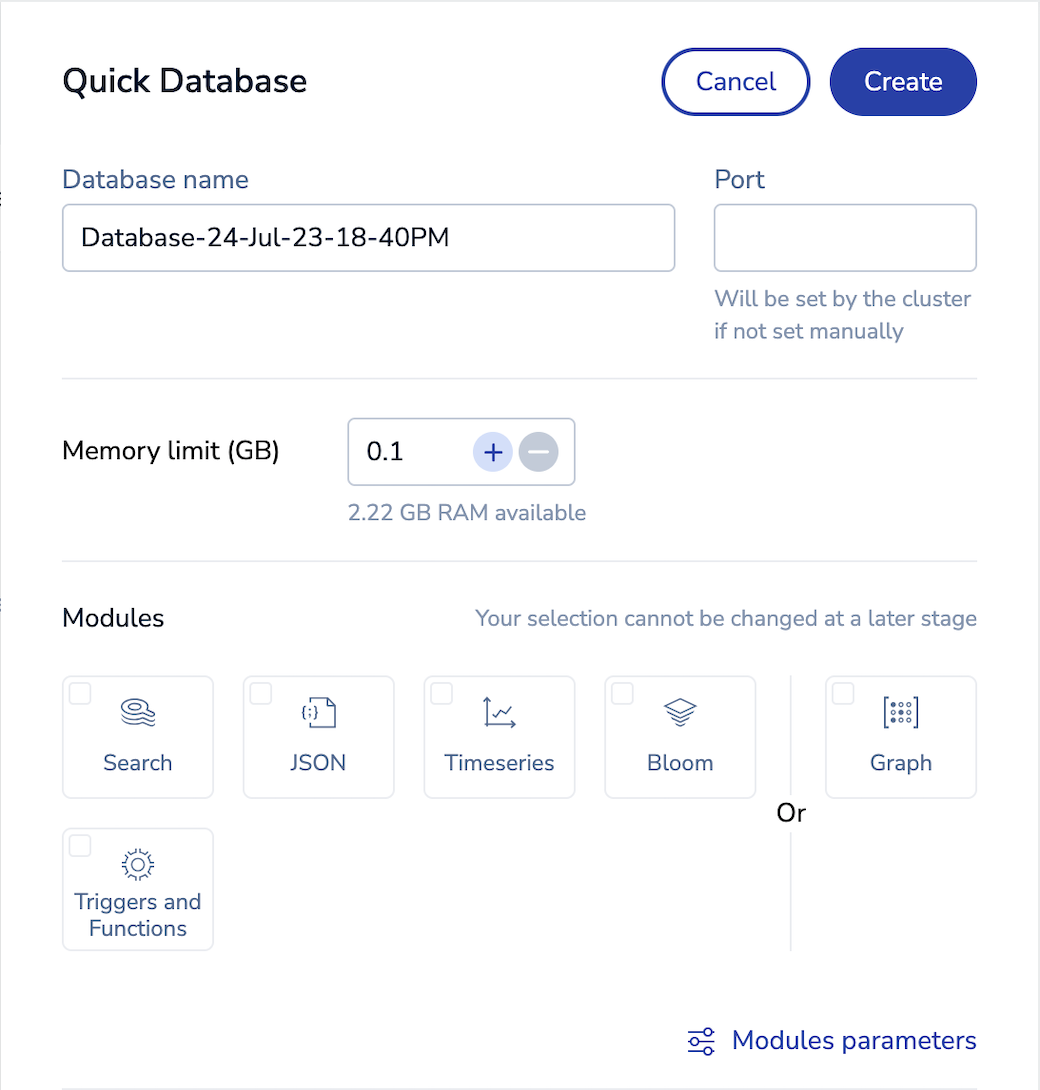
Select Create to create your database.
When you see Database active appear on the database configuration screen, the database is activated and ready for you to use.
You now have a Redis database!