You can select the tag’s Key and Value from the suggestions, or you can enter your own.
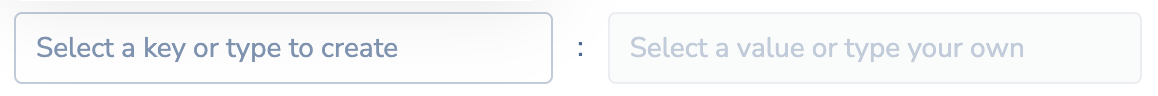
A valid tag must follow these guidelines:
- Tag keys must be between 2 and 64 characters long, and values must be at least 2 characters long.
- Tags can only have lowercase letters, numbers, spaces, and these special characters:
-,_,.,+,@, and:.
After you add your first tag, you can:
