Sizing and benchmarking
The goal of Redis Data Integration (RDI) Benchmark Tool is to produce INSERT statements on the source database and calculate the lag between the time a key is inserted into the source database and the time at which the same key is stored in the target Redis database.
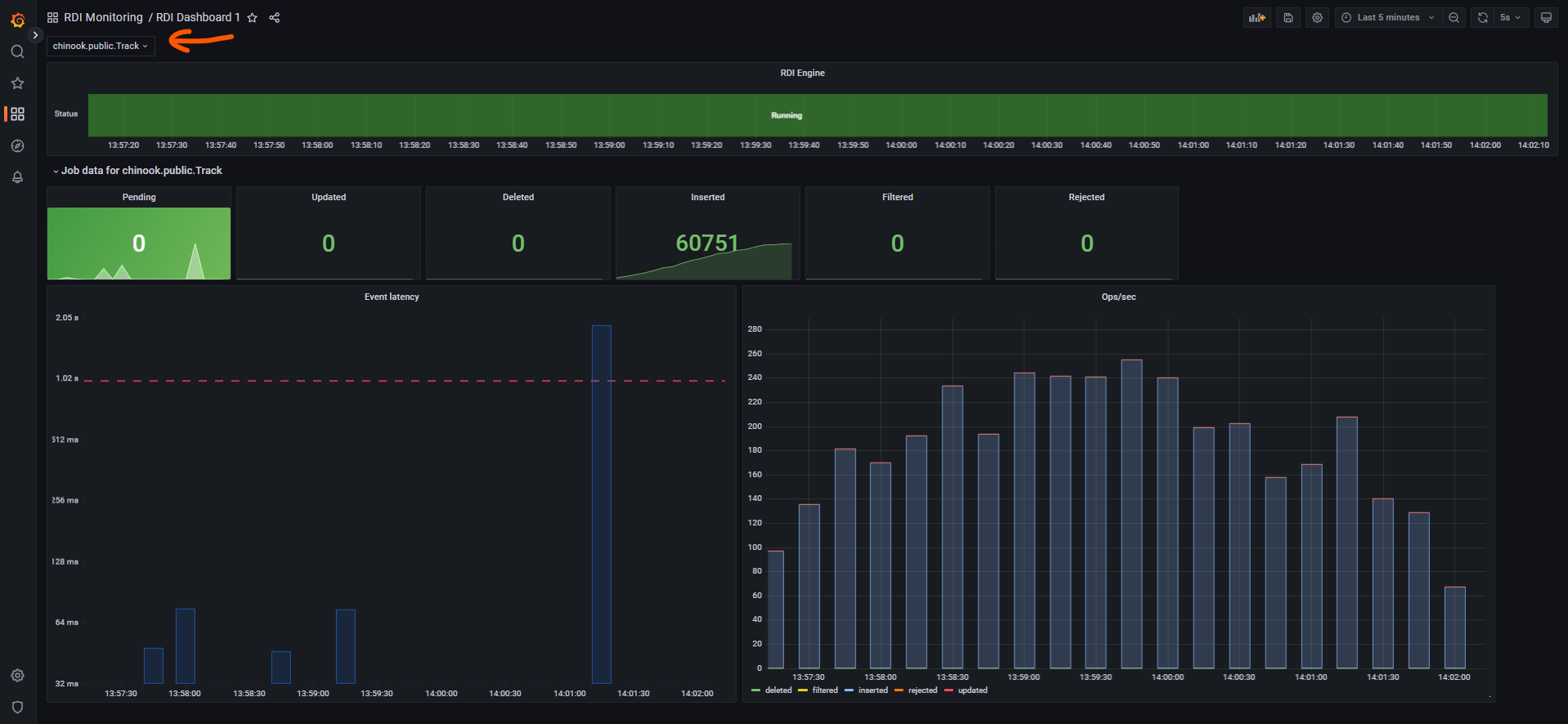
The databases that are supported by this tool are:
- MySQL
- Oracle
- PostgreSQL
- SQLServer
Prerequisites
- An existing Redis Enterprise cluster version >= 6.2.
- RedisGears >= 1.2.5 installed on the cluster. Note: RedisGears versions 2.0+ are not supported.
- A Source database server with
Bin Logenabled. The database servers that are supported by this tool are :MySQL,Oracle,PostgreSQL, andSQLServer. - A target Redis database.
- A RDI database that is connected to the target Redis database.
- Debezium Server up and running and connected to the source database and to the RDI database.
- Oracle Instant Client installed and configured for
Oraclesource databases. In case it’s missing, follow this guide to install it.
RDI Benchmark requires connectivity to the following endpoints:
- Redis Enterprise cluster admin API (port 9443).
- RDI database (default port 12001).
- The target Redis database (to which RDI is writing).
- The source database to which data will be written.
Installation
Download
Ubuntu 20.04
wget https://qa-onprem.s3.amazonaws.com/redis-di/latest/redis-di-benchmark-ubuntu20.04-latest.tar.gz -O /tmp/redis-di-benchmark.tar.gz
Ubuntu 18.04
wget https://qa-onprem.s3.amazonaws.com/redis-di/latest/redis-di-benchmark-ubuntu18.04-latest.tar.gz -O /tmp/redis-di-benchmark.tar.gz
RHEL 8
wget https://qa-onprem.s3.amazonaws.com/redis-di/latest/redis-di-benchmark-rhel8-latest.tar.gz -O /tmp/redis-di-benchmark.tar.gz
RHEL 7
wget https://qa-onprem.s3.amazonaws.com/redis-di/latest/redis-di-benchmark-rhel7-latest.tar.gz -O /tmp/redis-di-benchmark.tar.gz
Install the RDI benchmark tool
Unpack the downloaded redis-di-benchmark.tar.gz into /tmp directory:
cd /tmp
sudo tar xvf /tmp/redis-di-benchmark.tar.gz -C /usr/local/bin/
Note: Non-root users should unpack to a directory with write permissions and run
redis-di-benchmarkdirectly from it.
Validate the install
Verify that redis-di-benchmark is installed by running:
redis-di-benchmark --help
Usage: redis_di_benchmark [OPTIONS] COMMAND [ARGS]...
Options:
--help Show this message and exit.
Commands:
bench
Running the RDI benchmark tool
Arguments
To get the list of arguments, run the following command on your terminal:
redis_di_benchmark.py bench --help
| Argument | Description | Default | Comments |
|---|---|---|---|
| rc-host | Host/IP of RDI database | localhost | |
| rc-port | Port of the RDI database | 12001 | |
| rc-password | Password for RDI database | ||
| cluster-api-port | API port of Redis Enterprise cluster | 9443 | |
| cluster-host | Host/IP of Redis Enterprise cluster | localhost | |
| cluster-user | Redis Enterprise cluster username | ||
| cluster-password | Password for the Redis Enterprise cluster username | ||
| source-db-type | Type of Database (mysql|oracle|postgresql|sqlserver|) | ||
| source-db-host | Host/IP of the source database | localhost | |
| source-db-port | Port of the source database | ||
| source-db-name | The name of the database from which to stream the changes. | Do not pass for Oracle DB | |
| source-db-schema | Name of the schema from which to the stream the changes- | Do not pass for MySQL DB | |
| source-db-user | Username to use when connecting to the source database | ||
| source-db-password | Password to use when connecting to the source database | ||
| target-db-host | Host/IP of Redis target DB | ||
| target-db-port | Port of Redis target DB | ||
| number-cdc-events | Number of INSERT statements the tool generates per each table | 50000 | |
| number-of-fields | Number of fields per each table | 5 | |
| no-bulk | Single INSERT into the source DB in each transaction | True | |
| stream-name-prefix | The prefix with which the name of the stream(s) will be created | data:<serverName> | The value of <serverName> should be taken from the property debezium.source.database.server.name from Debezium’s application.properties file |
Run the redis-di-benchmark tool
From your current directory, run:
redis-di-benchmark bench
Note: Non-root users should run the tool from the directory where the file
redis-di-benchmark.tar.gzwas extracted.
Output
For each key, RDI benchmark tool calculates the difference between the arrival time of the key to Redis target database and the time it was inserted to the source database. When all the keys arrive to the Redis target database, the tool displays the following statistics:
Statistics with input argument no-bulk = True
End-to-end latency:
Minimum latency: 0.885s
Maximum latency: 6.343s
Mean latency: 3.822s
Median latency: 3.809s
Standard deviation: 1.046s
Statistics with input argument no-bulk = False:
End-to-end latency:
Minimum latency: 1.670s
Maximum latency: 3.875s
Mean latency: 2.743s
Median latency: 2.739s
Standard deviation: 0.877s
Throughput:
Number of tables: 1
Number of fields per each table: 5
Size of field 10B
Number of row in each table: 5000
Number of events per second: 1233 eps
Notes
- When
no-bulk = True, the tool inserts one record at a time. - When
no-bulk = False, the tool inserts5000records at a time.
Install Oracle Instant Client
Create a dedicated
Oraclefolder:sudo mkdir /opt/oracleDownload and unzip Oracle Instant Client:
cd opt/oracle sudo wget https://download.oracle.com/otn_software/linux/instantclient/214000/instantclient-basic-linux.x64-21.4.0.0.0dbru.zip sudo unzip instantclient-basic-linux.x64-21.4.0.0.0dbruInstall libaio:
Ubuntu 18.04, Ubuntu 20.04:
sudo apt update sudo apt install libaio1RHEL 7, RHEL 8:
sudo yum update sudo yum install libaio
Install unixODBC:
Ubuntu 18.04, Ubuntu 20.04:
sudo apt install unixodbcRHEL 7, RHEL 8:
sudo yum install unixODBC
Add and link system configuration for Oracle Instant Client path:
sudo sh -c "echo /opt/oracle/instantclient_21_4 > /etc/ld.so.conf.d/oracle-instantclient.conf" sudo ldconfig