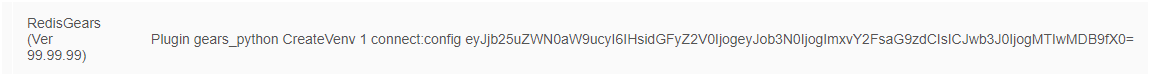Upgrade guide
Upgrade RDI CLI
pip3 install https://qa-onprem.s3.amazonaws.com/redis-di/redis_di_cli-latest-py3-none-any.whl --upgrade
Upgrade RDI engine
Upgrading the RDI engine is done using the RDI CLI. This action will upgrade the version of the RDI Engine to be the same one currently used by the running RDI CLI (only when the CLI version is higher than the RDI engine version).
redis-di upgrade
Upgrade RedisGears
RedisGears can be upgraded for a Redis Enterprise Cluster running RDI without downtime. Please read the following section for exact instructions.
Important: Failing to follow these steps in the correct order will result with RDI running with the old RedisGears version.
To upgrade the RedisGears module after a new release is available, follow these steps:
Download the new version of RedisGears (Python package only):
curl -s https://redismodules.s3.amazonaws.com/redisgears/snapshots/redisgears_python.Linux-ubuntu18.04-x86_64.master.zip -o /tmp/redisgears.zipInstall it in the cluster:
curl -v -k -s -u "<CLUSTER_USER>:<CLUSTER_PASSWORD>" -F "module=@/tmp/redisgears.zip" https://<CLUSTER_HOST>:<CLUSTER_API_PORT>/v2/modulesThe above endpoint returns an action ID that you can monitor to see the installation progress by invoking this endpoint:
curl -k -s -u "<CLUSTER_USER>:<CLUSTER_PASSWORD>" https://<CLUSTER_HOST>:<CLUSTER_API_PORT>/v1/actions/${action_uid}After the status returned by this endpoint is
completed, the new module is installed in the cluster.Verify that the new version is installed via the admin console (settings > redis modules):
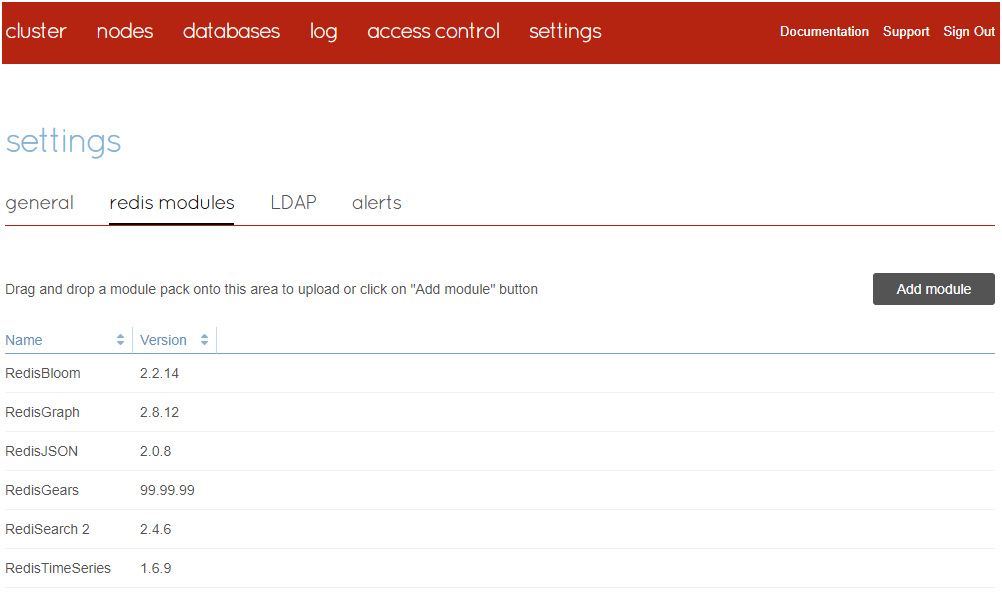
- From the admin console, go to your RDI configuration view (databases > Redis Data Integration > configuration). You should see an indication that there’s an update available for your RedisGears module:
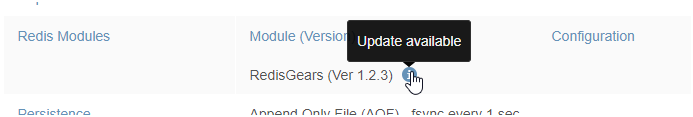
You can also see this indication using the rladmin status command:
rladmin status modules all
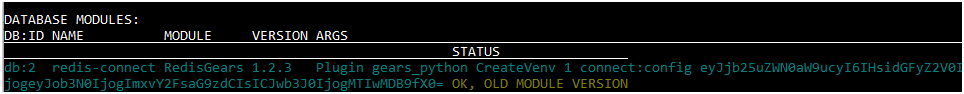
Now, upgrade the RedisGears module in this RDI database:
rladmin upgrade module db_name redis-di-<ID> module_name rg version 999999 module_args keep_argsExpected output:
Monitoring f3cdd38a-0c80-431e-ab3f-c5e2fea39414 active - SMUpgradeBDB init active - SMUpgradeBDB restart .completed - SMUpgradeBDB DoneNotes:
- Replace the RedisGears version with your version. This can be taken from the JSON available in the zip file of the module, see instructions.
- It’s important to specify the
keep_argsargument so the configuration won’t be reset. - Warning: after you upgrade the module for a database, the database shards restart. This causes a short interruption in the availability of this database across the cluster.
Verify that RDI is using the new version of RedisGears by navigating to databases > Redis Data Integration > configuration: