Enable OSS Cluster API
Review Redis OSS Cluster API Architecture to determine if you should enable this feature for your database.
Prerequisites
The Redis OSS Cluster API is supported only when a database meets specific criteria.
The database must:
- Use the standard hashing policy.
- Have the proxy policy set to either
all-master-shardsorall-nodes.
In addition, the database must not:
- Use node
includeorexcludein the proxy policy. - Use RediSearch, RedisTimeSeries, or RedisGears modules.
The OSS Cluster API setting applies to individual databases, as opposed to the overall cluster.
Enable OSS Cluster API support
You can use the admin console or the rladmin utility to enable OSS Cluster API support for a database.
Admin console
Using the Admin console UI to enable OSS Cluster API will automatically configure the prerequisites for the OSS Cluster API.
To enable the OSS Cluster API from the admin console for an existing database:
From the database’s Configuration tab, select Edit.
Expand the Clustering section.
Turn on the OSS Cluster API toggle.
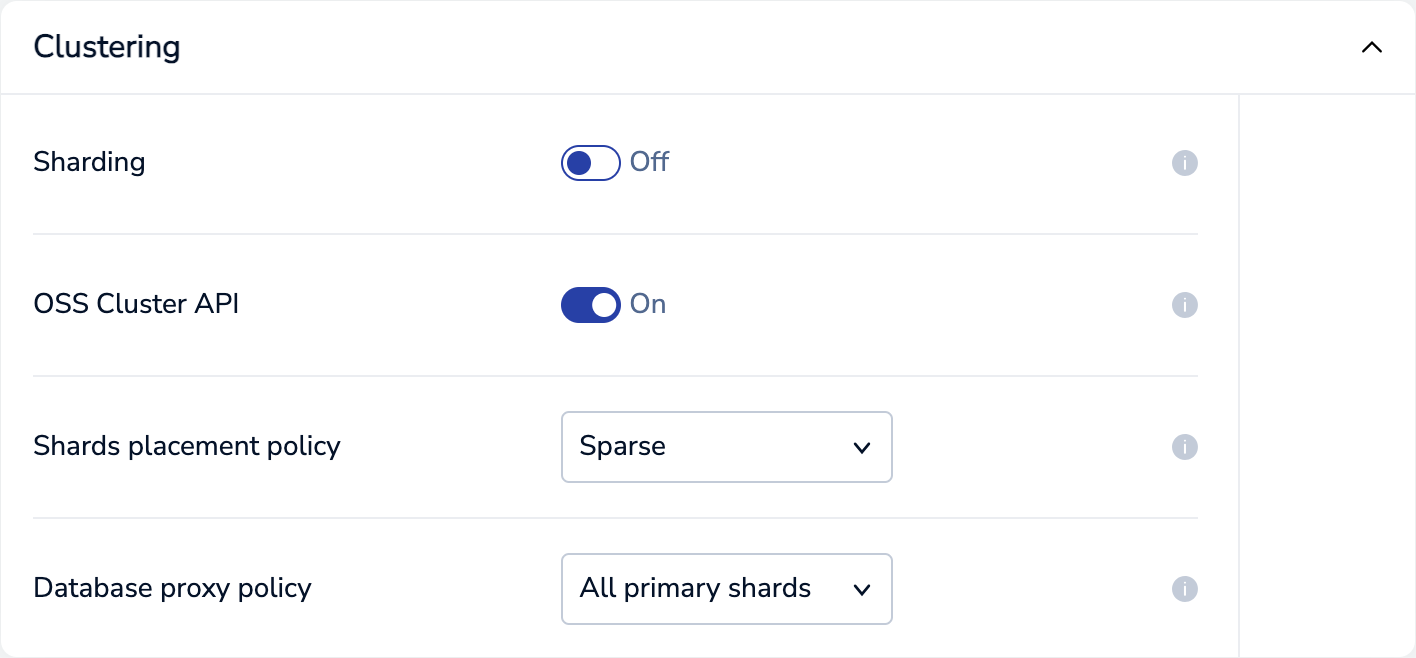
Select Save.
You can also use the admin console to enable the setting when creating a new database.
Command line (rladmin)
You can use the rladmin utility to enable the OSS Cluster API for Redis Enterprise Software databases, including Replica Of (Active-Passive) databases.
For Active-Active (CRDB) databases, use the crdb-cli utility.
Ensure the prerequisites have been configured. Then, enable the OSS Cluster API for a Redis database from the command line:
$ rladmin tune db <database name or ID> oss_cluster enabled
To determine the current setting for a database from the command line, use rladmin info db to return the value of the oss_cluster setting.
$ rladmin info db test | grep oss_cluster:
oss_cluster: enabled
The Redis OSS Cluster API setting applies to the specified database only; it does not apply to the cluster.
Active-Active databases
Ensure the prerequisites have been configured. Then, use the crdb-cli utility to enable the OSS Cluster API for Active-Active databases:
$ crdb-cli crdb update --crdb-guid <GUID> --oss-cluster true
For best results, you should do this when you first create the database.
Here’s the basic process:
Create the Active-Active database:
$ crdb-cli crdb create --name <name> \ --memory-size 10g --port <port> \ --sharding true --shards-count 2 \ --replication true --oss-cluster true --proxy-policy all-master-shards \ --instance fqdn=<fqdn>,username=<user>,password=<pass> \ --instance fqdn=<fqdn>,username=<user>,password=<pass> \ --instance fqdn=<fqdn>,username=<user>,password=<pass>Obtain the CRDB-GUID ID for the new database:
$ crdb-cli crdb list CRDB-GUID NAME REPL-ID CLUSTER-FQDN <CRDB-GUID> Test 4 cluster1.localUse the CRDB-GUID ID to enable the OSS Cluster API:
$ crdb-cli crdb update --crdb-guid <CRDB-GUID> \ --oss-cluster true
The Redis OSS Cluster API setting applies to all of the instances of the Active-Active database.
Turn off OSS Cluster API support
To deactivate OSS Cluster API support for a database, either:
Use the admin console to turn off the OSS Cluster API toggle from the database Configuration settings.
Use the appropriate utility to deactivate the OSS cluster setting.
For standard databases, including Replica Of (Active-Passive), use
rladmin:$ rladmin tune db <Name or ID> oss_cluster disableFor Active-Active databases, use
crdb-cli:$ crdb-cli crdb update --crdb-guid <CRDB-GUID> \ --oss-cluster false
Multi-key command support
When you enable the Redis OSS Cluster API for a database, multi-key commands are only allowed when all keys are mapped to the same slot.
To verify that your database meets this requirement, make sure that the CLUSTER KEYSLOT reply is the same for all keys affected by the multi-key command. To learn more, see multi-key operations.