Flush database data
To delete the data in a database without deleting the database configuration, you can flush the data from the database.
You can use the admin console to flush data from Active-Active databases.
Flush data from a database
From the command line, you can flush a database with the redis-cli command or with your favorite Redis client.
To flush data from a database with the redis-cli, run:
redis-cli -h <hostname> -p <portnumber> -a <password> flushall
Example:
redis-cli -h redis-12345.cluster.local -p 9443 -a xyz flushall
Flush data from an Active-Active database
When you flush an Active-Active database (formerly known as CRDB), all of the replicas flush their data at the same time.
To flush data from an Active-Active database:
admin console
If you are using the new Cluster Manager UI, switch to the legacy admin console.
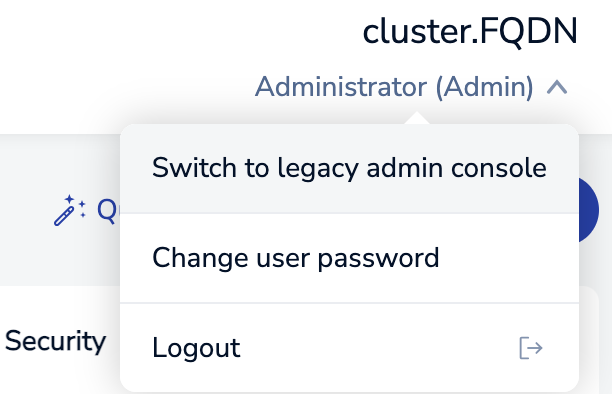
Go to database and select the Active-Active database that you want to flush.
Go to configuration and click Flush at the bottom of the page.
Enter the name of the Active-Active database to confirm that you want to flush the data.
Command line
To find the ID of the Active-Active database, run:
crdb-cli crdb listFor example:
$ crdb-cli crdb list CRDB-GUID NAME REPL-ID CLUSTER-FQDN a16fe643-4a7b-4380-a5b2-96109d2e8bca crdb1 1 cluster1.local a16fe643-4a7b-4380-a5b2-96109d2e8bca crdb1 2 cluster2.local a16fe643-4a7b-4380-a5b2-96109d2e8bca crdb1 3 cluster3.localTo flush the Active-Active database, run:
crdb-cli crdb flush --crdb-guid <CRDB-GUID>The command output contains the task ID of the flush task, for example:
$ crdb-cli crdb flush --crdb-guid a16fe643-4a7b-4380-a5b2-96109d2e8bca Task 63239280-d060-4639-9bba-fc6a242c19fc created ---> Status changed: queued -> startedTo check the status of the flush task, run:
crdb-cli task status --task-id <Task-ID>For example:
$ crdb-cli task status --task-id 63239280-d060-4639-9bba-fc6a242c19fc Task-ID: 63239280-d060-4639-9bba-fc6a242c19fc CRDB-GUID: - Status: finished
REST API
To find the ID of the Active-Active database, use
GET /v1/crdbs:GET https://[host][:port]/v1/crdbsTo flush the Active-Active database, use
PUT /v1/crdbs/{guid}/flush:PUT https://[host][:port]/v1/crdbs/<guid>/flushThe command output contains the task ID of the flush task.
To check the status of the flush task, use
GET /v1/crdb_tasks:GET https://[host][:port]/v1/crdb_tasks/<task-id>