Store JSON in Active-Active databases
RedisJSON v2.2 adds support for JSON in Active-Active Redis Enterprise databases.
The design is based on A Conflict-Free Replicated JSON Datatype by Kleppmann and Beresford, but the implementation includes some changes. Several conflict resolution rule examples were adapted from this paper as well.
Create an Active-Active JSON database
To use JSON in an Active-Active database, you must enable JSON during database creation.
Active-Active Redis Cloud databases add JSON by default. See Create an Active-Active database in the Redis Cloud documentation for details.
In Redis Enterprise Software, JSON is not enabled by default for Active-Active databases. To create an Active-Active JSON database in Redis Enterprise Software:
See Create an Active-Active geo-replicated database in the Redis Enterprise Software documentation for prerequisites and detailed steps.
In the Capabilities section of the Create Active-Active database screen, select JSON:
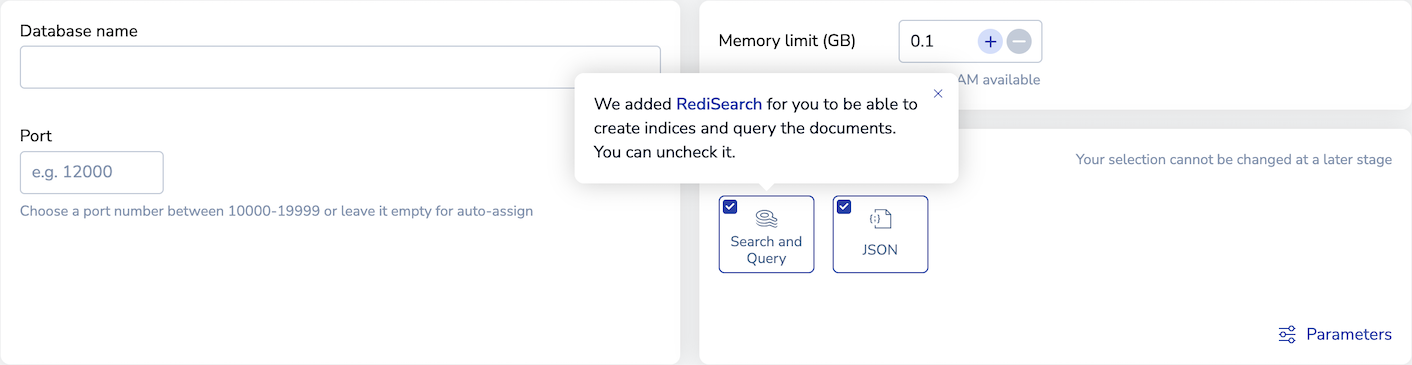 Note:When you select JSON, Search and Query is also selected by default to allow you to index and query JSON documents. If you do not want to use these additional features, you can clear the Search and Query check box.
Note:When you select JSON, Search and Query is also selected by default to allow you to index and query JSON documents. If you do not want to use these additional features, you can clear the Search and Query check box.Configure additional database settings.
Select Create.
Command differences
Some JSON commands work differently for Active-Active databases.
JSON.CLEAR
JSON.CLEAR resets JSON arrays and objects. It supports concurrent updates to JSON documents from different instances in an Active-Active database and allows the results to be merged.
Conflict resolution rules
With Active-Active databases, it’s possible for two different instances to try to run write operations on the same data at the same time. If this happens, conflicts can arise when the replicas attempt to sync these changes with each other. Conflict resolution rules determine how the database handles conflicting operations.
There are two types of conflict resolution:
Merge:
The operations are associative.
Merges the results of both operations.
Win over:
The operations are not associative.
One operation wins the conflict and sets the value.
Ignores the losing operation.
The following conflict resolution rules show how Active-Active databases resolve conflicts for various JSON commands.
Assign different types to a key
Conflict
Two instances concurrently assign values of different types to the same key within a JSON document.
For example:
Instance 1 assigns an object to a key within a JSON document.
Instance 2 assigns an array to the same key.
Resolution type
Win over
Resolution rule
The instance with the smaller ID wins, so the key becomes an object in the given example.
Example
| Time | Description | Instance 1 | Instance 2 |
|---|---|---|---|
| t1 | Set the same key to an object or an array | JSON.SET doc $.a ‘{}’ | JSON.SET doc $.a ‘[]’ |
| t2 | Add data to the object and array | Result: {“a”: {“x”: “y”}} | Result: {“a”: [“z”]} |
| t3 | Active-Active synchronization | – Sync – | – Sync – |
| t4 | Instance 1 wins | JSON.GET doc $ Result: {“a”: {“x”: “y”}} | JSON.GET doc $ Result: {“a”: {“x”: “y”}} |
Create versus create
Conflict
Two instances concurrently use JSON.SET to assign a new JSON document to the same key.
Resolution type
Win over
Resolution rule
The instance with the smaller ID wins.
Example
| Time | Description | Instance 1 | Instance 2 |
|---|---|---|---|
| t1 | Create a new JSON document | ||
| t2 | Active-Active synchronization | – Sync – | – Sync – |
| t3 | Instance 1 wins | JSON.GET doc $ Result: {“field”: “a”} | JSON.GET doc $ Result: {“field”: “a”} |
Create versus update
Conflict
Instance 1 creates a new document and assigns it to an existing key with JSON.SET.
Instance 2 updates the existing content of the same key with JSON.SET.
Resolution type
Win over
Resolution rule
The operation that creates a new document wins.
Example
| Time | Description | Instance 1 | Instance 2 |
|---|---|---|---|
| t1 | The document exists on both instances | JSON.GET doc $ Result: {“field1”: “value1”} | JSON.GET doc $ Result: {“field1”: “value1”} |
| t2 | Instance 1 creates a new document; instance 2 updates the existing document | ||
| t3 | Active-Active synchronization | – Sync – | – Sync – |
| t4 | Instance 1 wins | JSON.GET doc . Result: {“field2”: “value2”} | JSON.GET doc . Result: {“field2”: “value2”} |
Delete versus create
Conflict
Instance 1 deletes a JSON document with JSON.DEL.
Instance 2 uses JSON.SET to create a new JSON document and assign it to the key deleted by instance 1.
Resolution type
Win over
Resolution rule
Document creation wins over deletion.
Example
| Time | Description | Instance 1 | Instance 2 |
|---|---|---|---|
| t1 | The document exists on both instances | JSON.GET doc $ Result: {“field1”: “value1”} | JSON.GET doc $ Result: {“field1”: “value1”} |
| t2 | Instance 1 deletes the document; instance 2 creates a new document | JSON.DEL doc | |
| t3 | Active-Active synchronization | – Sync – | – Sync – |
| t4 | Instance 2 wins | JSON.GET doc $ Result: | JSON.GET doc $ Result: {“field1”: “value2”} |
Delete versus update
Conflict
Instance 1 deletes a JSON document with JSON.DEL.
Instance 2 updates the content of the same document with JSON.SET.
Resolution type
Win over
Resolution rule
Document deletion wins over updates.
Example
| Time | Description | Instance 1 | Instance 2 |
|---|---|---|---|
| t1 | The document exists on both instances | JSON.GET doc $ Result: | JSON.GET doc $ Result: {“field1”: “value1”} |
| t2 | Instance 1 deletes the document; instance 2 updates it | JSON.DEL doc | |
| t3 | Active-Active synchronization | – Sync – | – Sync – |
| t4 | Instance 1 wins | JSON.GET doc $ Result: (nil) | JSON.GET doc $ Result: (nil) |
Update versus update
Conflict
Instance 1 updates a field inside a JSON document with JSON.SET.
Instance 2 updates the same field with a different value.
Resolution type
Win over
Resolution rule
The instance with the smallest ID wins.
Example
| Time | Description | Instance 1 | Instance 2 |
|---|---|---|---|
| t1 | The document exists on both instances | JSON.GET doc $ Result: {“field”: “a”} | JSON.GET doc $ Result: {“field”: “a”} |
| t2 | Update the same field with different data | ||
| t3 | Active-Active synchronization | – Sync – | – Sync – |
| t4 | Instance 1 wins | JSON.GET doc $ Result: {“field”: “b”} | JSON.GET doc $ Result: {“field”: “b”} |
Update versus clear
The version of RedisJSON prior to v2.2 has two different ways to reset the content of a JSON object:
Assign a new empty JSON object:
JSON.SET doc $.colors '{}'If you use this method, it cannot be merged with a concurrent update.
For each key, remove it with
JSON.DEL:JSON.DEL doc $.colors.blueWith this method, it can merge the reset with concurrent updates.
As of RedisJSON v2.2, you can use the JSON.CLEAR command to reset the JSON document without removing each key manually. This method also lets concurrent updates be merged.
Assign an empty object
Conflict
Instance 1 adds “red” to the existing “colors” object with JSON.SET.
Instance 2 assigns a new empty object for “colors”.
Resolution type
Win over
Resolution rule
Document creation wins over the update, so the result will be an empty object.
Example
| Time | Description | Instance 1 | Instance 2 |
|---|---|---|---|
| t1 | The document exists on both instances | JSON.GET doc $ Result: {“colors”: {“blue”: “#0000ff”}} | JSON.GET doc $ Result: {“colors”: {“blue”: “#0000ff”}} |
| t2 | Instance 1 adds a new color; instance 2 resets colors to an empty object | JSON.SET doc $.colors ‘{}’ | |
| t3 | Instance 2 adds a new color | ||
| t4 | JSON.GET doc $ Result: {“colors”: {“blue”: “#0000ff”, “red”: “#ff0000”}} | JSON.GET doc $ Result: {“colors”: {“green”: “#00ff00”}} | |
| t5 | Active-Active synchronization | – Sync – | – Sync – |
| t6 | Instance 2 wins | JSON.GET doc $ Result: {“colors”: {“green”: “#00ff00”}} | JSON.GET doc $ Result: {“colors”: {“green”: “#00ff00”}} |
Use JSON.CLEAR
Conflict
Instance 1 adds “red” to the existing “colors” object with JSON.SET.
Instance 2 clears the “colors” object with JSON.CLEAR and adds “green” to “colors”.
Resolution type
Merge
Resolution rule
Merges the results of all operations.
Example
| Time | Description | Instance 1 | Instance 2 |
|---|---|---|---|
| t1 | The document exists on both instances | JSON.GET doc $ Result: {“colors”: {“blue”: “#0000ff”}} | JSON.GET doc $ Result: {“colors”: {“blue”: “#0000ff”}} |
| t2 | Instance 1 adds a new color; instance 2 resets the colors | JSON.CLEAR doc $.colors | |
| t3 | JSON.GET doc $ Result: {“colors”: {“blue”: “#0000ff”, “red”: “#ff0000”}} | JSON.GET doc $ Result: {“colors”: {}} | |
| t4 | Instance 2 adds a new color | ||
| t5 | JSON.GET doc $ Result: {“colors”: {“green”: “#00ff00”}} | ||
| t6 | Active-Active synchronization | – Sync – | – Sync – |
| t7 | Merges the results of both instances | JSON.GET doc $ Result: {“colors”: {“red”: “#ff0000”, “green”: “#00ff00”}} | JSON.GET doc $ Result: {“colors”: {“red”: “#ff0000”, “green”: “#00ff00”}} |
Update versus update array
Conflict
Two instances update the same existing array with different content.
Resolution type
Merge
Resolution rule
Merges the results of all operations on the array. Preserves the original element order from each instance.
Example
| Time | Description | Instance 1 | Instance 2 |
|---|---|---|---|
| t1 | The document exists on both instances | JSON.GET doc $ Result: ‘[“a”, “b”, “c”]’ | JSON.GET doc $ Result: ‘[“a”, “b”, “c”]’ |
| t2 | Instance 1 removes an array element; instance 2 adds one | JSON.ARRPOP doc $ 1 Result: [“a”, “c”] | Result: [“y”, “a”, “b”, “c”] |
| t3 | Both instances add another element to the array | Result: [“a”, “x”, “c”] | Result: [“y”, “a”, “z”, “b”, “c”] |
| t4 | Active-Active synchronization | – Sync – | – Sync – |
| t5 | Merge results from both instances | JSON.GET doc $ Result: [“y”, “a”, “x”, “z”, “c”] | JSON.GET doc $ Result: [“y”, “a”, “x”, “z”, “c”] |
Update versus delete array element
Conflict
Instance 1 removes an element from a JSON array with JSON.ARRPOP.
Instance 2 updates the same element that instance 1 removes.
Resolution type
Win over
Resolution rule
Deletion wins over updates.
Example
| Time | Description | Instance 1 | Instance 2 |
|---|---|---|---|
| t1 | The document exists on both instances | JSON.GET doc $ Result: {“todo”: [{“title”: “buy milk”, “done”: false}]} | JSON.GET doc $ Result: {“todo”: [{“title”: “buy milk”, “done”: false}]} |
| t2 | Instance 1 removes an array element; instance 2 updates the same element | ||
| t3 | JSON.GET doc $ Result: {“todo”: []} | JSON.GET doc $ Result: [{“title”: “buy milk”, “done”: true}]} | |
| t4 | Active-Active synchronization | – Sync – | – Sync – |
| t5 | Instance 1 wins | JSON.GET doc $ Result: doc = {“todo”: []} | JSON.GET doc $ Result: doc = {“todo”: []} |
Update versus update object
Conflict
Both instances update the same existing object with different content.
Resolution type
Merge
Resolution rule
Merges the results of all operations on the object.
Example
| Time | Description | Instance 1 | Instance 2 |
|---|---|---|---|
| t1 | The document exists on both instances | JSON.GET doc $ Result: ‘{“grocery”: []}’ | JSON.GET doc $ Result: ‘{“grocery”: []}’ |
| t2 | Add new elements to the array | JSON.ARRAPPEND doc $.grocery ‘“milk”’ | |
| t3 | Add new elements to the array | JSON.ARRAPPEND doc $.grocery ‘“ham”’ | |
| t4 | JSON.GET doc $ Result: {“grocery”:[“eggs”, “ham”]} | JSON.GET doc $ Result: {“grocery”:[“milk”, “flour”]} | |
| t5 | Active-Active synchronization | – Sync – | – Sync – |
| t6 | Merges the results from both instances | JSON.GET doc . Result: {“grocery”:[“eggs”,“ham”,“milk”, “flour”]} | JSON.GET doc . Result: {“grocery”:[“eggs”,“ham”,“milk”, “flour” ]} |